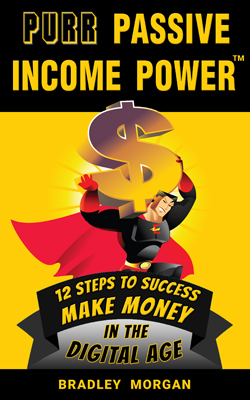 Thank you for your payment. Your transaction has been completed, and a receipt for your purchase has been emailed to you. You may also log into your PayPal account to view details of this transaction (if you paid with your PayPal account, otherwise the payment will show up on your credit card as PURR-EBOOK).
Thank you for your payment. Your transaction has been completed, and a receipt for your purchase has been emailed to you. You may also log into your PayPal account to view details of this transaction (if you paid with your PayPal account, otherwise the payment will show up on your credit card as PURR-EBOOK).
This is your download page. Please bookmark it so you can come back anytime to retrieve your purchase. If you have any problems at all downloading your new eBook after reading the instructions below, please contact me. Please note that your purchase will not be sent to you. To receive your purchase you must download it from this page. You can download PURR Passive Income Power in 3 different formats:
1) .mobi (for Kindle)
2) .epub (for any other eReader including iBooks on iPhones/iPads)
3) .pdf (not the best reading experience, use it if you don’t have an eReader and don’t want to download the free Kindle App using the instructions below)
Can you write a review for the book on Amazon even though you bought it here? I’m happy to say you can, and I would really appreciate it if you did!
The only difference is if you didn’t purchase it from Amazon then it won’t say “Verified Purchase” beside your review.
You just need to be logged into an Amazon.com account where you have made at least one purchase of any kind. Then click this link to leave your review. Just choose your star rating and it will open a box for you to start entering your review. When done it will open another box so you can give your review a title. Then submit your review.
If you don’t have an eReader, I would recommend downloading the free Kindle eReader App. It works on any device (including Windows computers). It gives you the ability to read the Kindle version of my book from the download link above, as well as any Kindle book on Amazon. The Kindle App provides an enhanced reading experience compared to PDF because it always remembers the last page you read, and provides helpful navigation using an interactive table of contents etc. Instructions for getting the free Kindle Reader app are below.
Depending on the device you are using to read this page, you may be able to just tap on the above links, and the book will automatically open in the appropriate app (e.g. the free kindle reader for Kindle, or iBooks for ePub if you are on an iPhone or iPad). If you don’t already have an eReader or eReader app then read the instructions below.
If you are on a computer try just clicking on the above links. Depending on your setup, it may just start downloading the files. If not, you should be able to right click on the above links to save the file to your computer (the right click menu should have an option that says something like “Save link as…”, depending on the browser you are using). Then simply open the file in your eReader if the eReader app is on your computer, or transfer the file to your eReader if you have an actual eReader device like a Kindle Paperwhite or a Kobo (for the ePub version).
Downloading the Free Kindle App
To learn how to do this for any device, simply go to any kindle book on Amazon and the READ ON ANY DEVICE link for downloading the free kindle reading app should be prominently displayed. Amazon sometimes changes their interface and download details, so it’s better if you go to amazon and find the current link. At time of writing it looks like this (prominently displayed under any Kindle book cover):
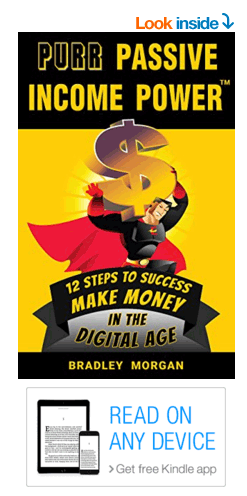
If you are unfamiliar with Kindle eBooks on Amazon, just go to Amazon and search for my book and click on the Kindle version to find the “READ ON ANY DEVICE” link as shown above (just use the search bar at the top of any page on Amazon using the search phrase “purr passive income” and my book should come up first in the list).
Note: I try to keep the price of my book the same on Amazon and on my author site (the site you are on now). However, Amazon will sometimes vary the price by a few cents compared to what I set the price to in my Amazon Author Dashboard. From your point of view, there should be little to no difference if you buy the book from my author site or from Amazon. One advantage of buying it here is you have the option to download the ePub version of the book, which does not exist on Amazon.
Another easy way to get the free Kindle reading app is from a mobile phone or tablet app store. For example, from the iPhone apple app store just search on Kindle App as follows:
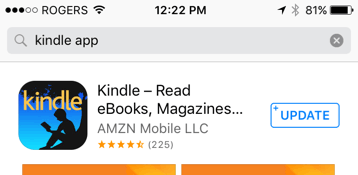
If you don’t yet have the app it will say +GET where it says +UPDATE in the above image.
Once you have the app on your phone or tablet, you can tap on the Download Kindle Version link and the book should open in the Kindle App automatically. Also, if someone emails you a Kindle mobi file you can just tap on the file in the email and you should be given the option to open it in the Kindle eReader app.
If you have any problems, please contact me.
Disclaimer: Results can vary from person to person. There is no guarantee that you will earn passive income online or achieve any kind of specific result using the information on this page or website or in the book.
Privacy Policy | Terms of Use | Contact
